Strings Revisions
2026/01/20
Category: Linux
Other Categories: Personal, Windows, All
I made significant revisions to my bash script Strings. It is a group of scripts that install Arch Linux with a Cinnamon desktop. I use it all the time on my daily computer and others to include virtual machines. I can wipe my computer drive and be completely back up as though nothing happened in about forty minutes with all the backups I have. Probably too many actually. I still have files from my days with Windows. I backup multiple times a day. Though I need to clean up files some. I know that is not a clone or snapshot. Linux puts all settings and such in your home directory. I back it up using a rsync command in a bash script every time I modify anything in about two seconds. It is incremental. Sure if you mess up and then backup you are screwed. It is like that with any backup method. Experiment before you backup or do it in a virtual machine, which I have forgot to do plenty of times. It is also why I do not always backup to the server.
Recently I removed the configure script because because I had it all incorporated into the other scripts. The script was useful when I was doing Arch Linux on a ZFS mirror due to the monitoring of ZFS settings and other things. But I gave that up a couple of years ago now. I prompt for all the needed settings now during installation. Now it is not graphical and just text based but it works.

An example of a prompt for settings during installation.
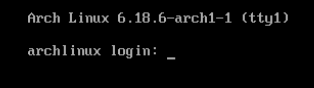
An example of a non-graphical text based login.
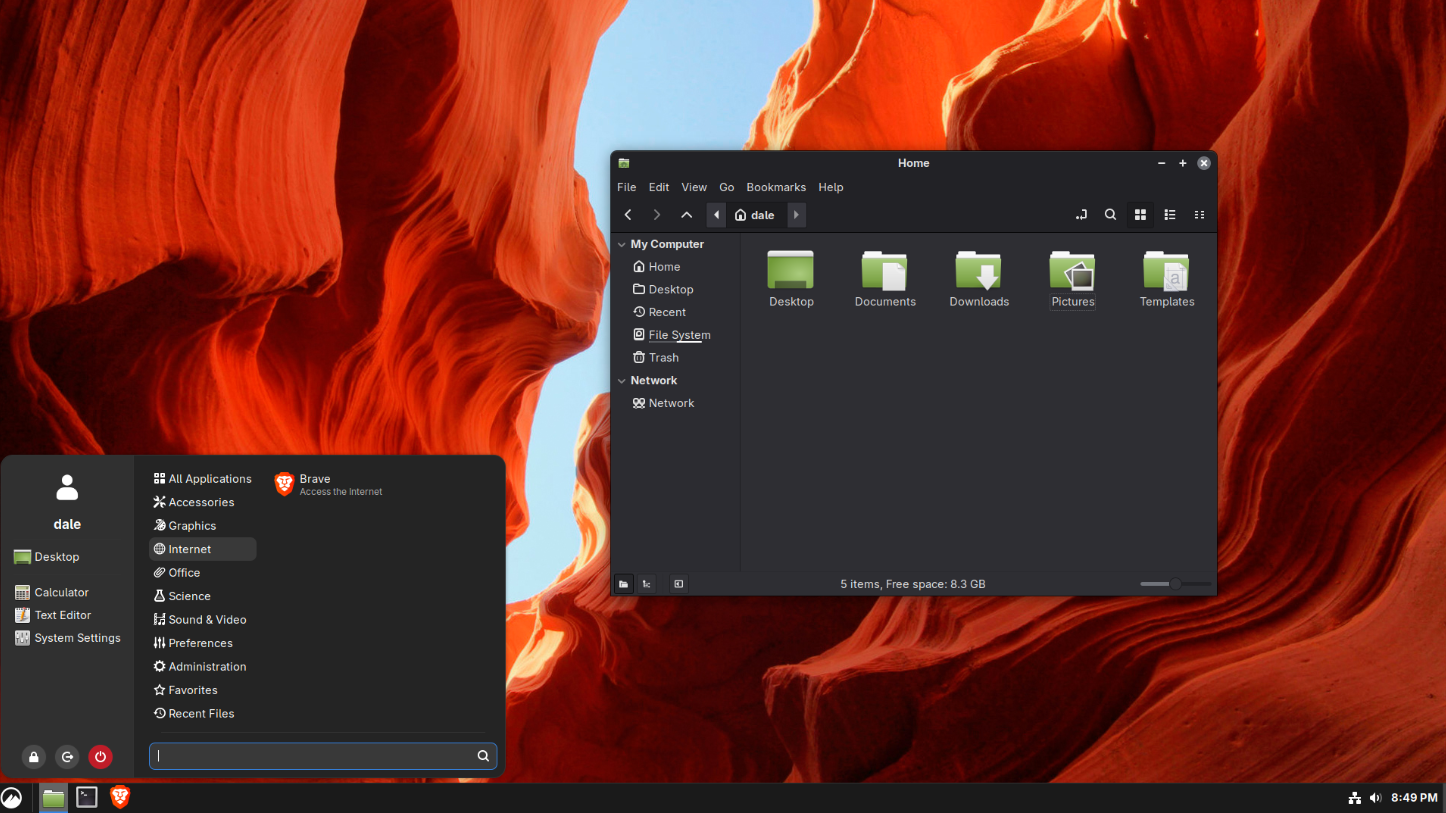
An example of my desktop on a virtual machine. Everything is like Linux Mint in their Cinnamon theme release but without all the applications and just what I need. Not all that comes with Linux Mint Cinnamon.
I have no idea if anyone reads this site or uses my Strings scripts. I just hope is brings someone to Linux and I can show how easy it is to use. Windows 11 has become a serious pain to just install without a Microsoft account much less just use the software. I imagine people are going over to macOS from Windows. But I hear now Apple is starting to neglect the user experience like Microsoft is. We need a Linux desktop distribution that does not use terminal so more people will use it. Linux Mint is close. If all you want to do is browse the Internet, use an Microsoft compatible office suite and maybe use an email client you can do it on Linux Mint easily for free. I use their Cinnamon desktop because I can modify it to my liking easily. There are no distractions like with the Manjaro Plasma desktop. I can do what I want with what I have here. If you game things are getting a lot better with Valve's Proton and the Steam Deck. These big corporations are failing and people are making money with Linux now.
Broadcom acquired VMware in 2023 and destroyed the home lab environment for ESXI. People are going to Proxmox. I use Sophos Firewall software for my home firewall. They give it away for home use just like VMware used to do with ESXI. They know home users can drive other people to their products much like VMware used to. When corporations get greedy they drive customers away just like Apple, Microsoft and Broadcom are doing. Adobe is not far behind. Their subscription model does cost more. The bubble is going to pop for all these online TV subscriptions. I tried to watch the collage football championship game last night but ESPN carried it only for themselves. No advertiser TV carrier showed the game. Maybe ESPN got some subscriptions last night. They did not from me.
At least try Linux in the desktop favor you like. It has gotten a lot better than when I first started using it.