2024/01/01
Category: Windows
Categories: Linux, Personal, All
I bought a notebook computer recently and it had Windows 11 Home installed. Of course I wiped the SSD and installed Arch Linux with the Cinnamon desktop. However, being a notebook it has a lot of proprietary devices like a camera which I could not get to work using Linux along with other devices. So I reluctantly decided to install Windows 11 again only this time Windows 11 Pro. I had purchased a key for the Pro version online where I have purchased keys before but every time I used a multiple version ISO of Windows 11 I could only install the Home version again. To say the least I used a few superlatives due to this. So I started searching for a solution. Regrettable it has been some time and I do not remember where I got this but below is how to correct this situation if you ever come across it.
First of all I downloaded a multiple version ISO of Windows 11 and used Rufus to write it to a USB flash drive. I did this in a Windows 11 virtual machine with the USB flash drive attached. Using Rufus I was able to avoid the requirement for a Microsoft account. With the USB flash drive still mounted in the virtual machine, I opened it in a window and then opened Notepad entering the below saving the file as ei.cfg to your Desktop or anywhere you want.
[Channel]
_Default
[VL]
0Now in the window for the USB flash drive you should see the below:
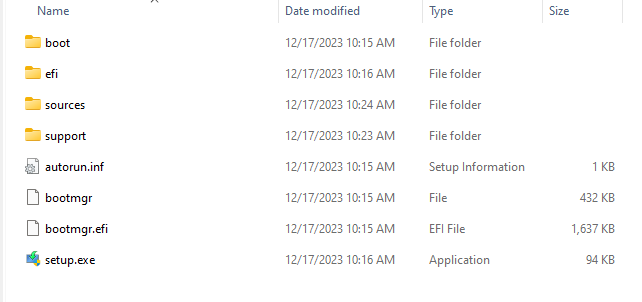
Open the sources folder and drag to copy the file ei.cfg to this folder. Now you can remove the USB flash drive properly as you do in Windows and use it for your installation. You will be able to choose whichever Windows 11 version you have a key for and using Rufus avoid the Microsoft account requirement.
Wish to add a comment? Please include your name to display in your comment or anonymous.
Your email address will never be shared with anyone.
Email me a comment to post it.